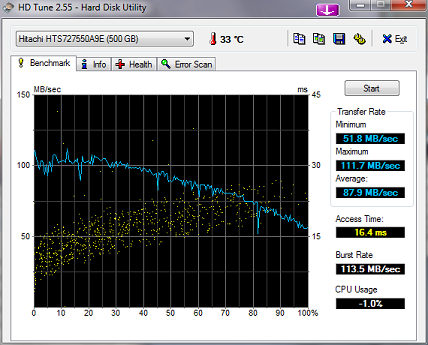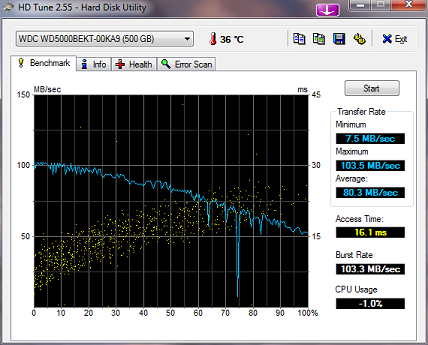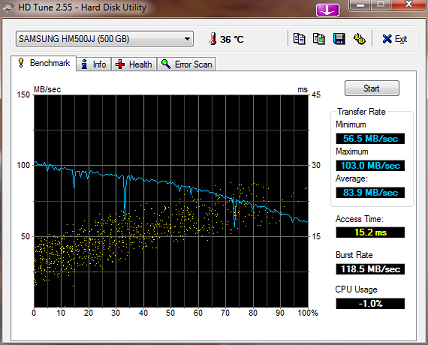After experimenting with three 500GB 7200RPM laptop drives for the ThinkPad T400, I’ve finally settled on one. For now…
The StinkPad had a perfectly good 320GB 7200RPM Hitachi drive installed, but it was rapidly filling up with virtual machines. Time for a 500GB drive. Simple clone job using Acronis: Cloning Hard Drives With Acronis
I specifically wanted an old-style 512-bytes per sector drive to avoid possible problems with Advanced Format drives. That didn’t actually go that well: Windows Update Broken After Cloning Hard drive, but back to the story…
Drive number 1: Western Digital WD5000BEKT. Performance seemed excellent but it made a maddening intermittent noise: Strange Laptop Drive Noise: “Whoosh”
Drive number 2: Hitachi 0S02858. This had been shipping as a 7K500 drive with 512-byte sectors. Mine had the 0S02858 model number on the box but it contained a 7K750 Advanced Format drive (see “Windows Update Broken…” above). Hitachi support says that 0S02858 model number is only guaranteed to be a 500GB 7200RPM drive, but could be either “7K” model, or even some other drive.
I got past the AF issues, but performance didn’t seem as snappy as the WD drive. Purely subjective observation.
Drive number 3: I found a good deal on a SAMSUNG Spinpoint MP4 HM500JJ. $50 at NewEgg. That’s a 512-byte per sector drive. I was hoping for better performance. No joy there. Subjective performance was the same as the Hitachi. In addition, the Samsung introduced a very noticeable vibration in the StinkPad palmrest. Some folks, with some laptops, might not find it objecionable. I’m waaaay to picky for my own good.
As of now, I’m back to the Hitachi drive. Its vibration level is almost imperceptible. Performance is OK. Advanced Format issues are solved. And it runs a little cooler than the Samsung.
Below are the HD Tune reports for all three.